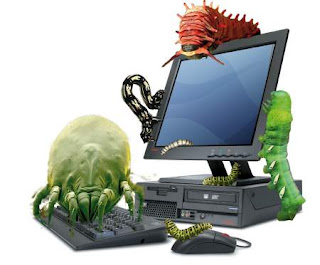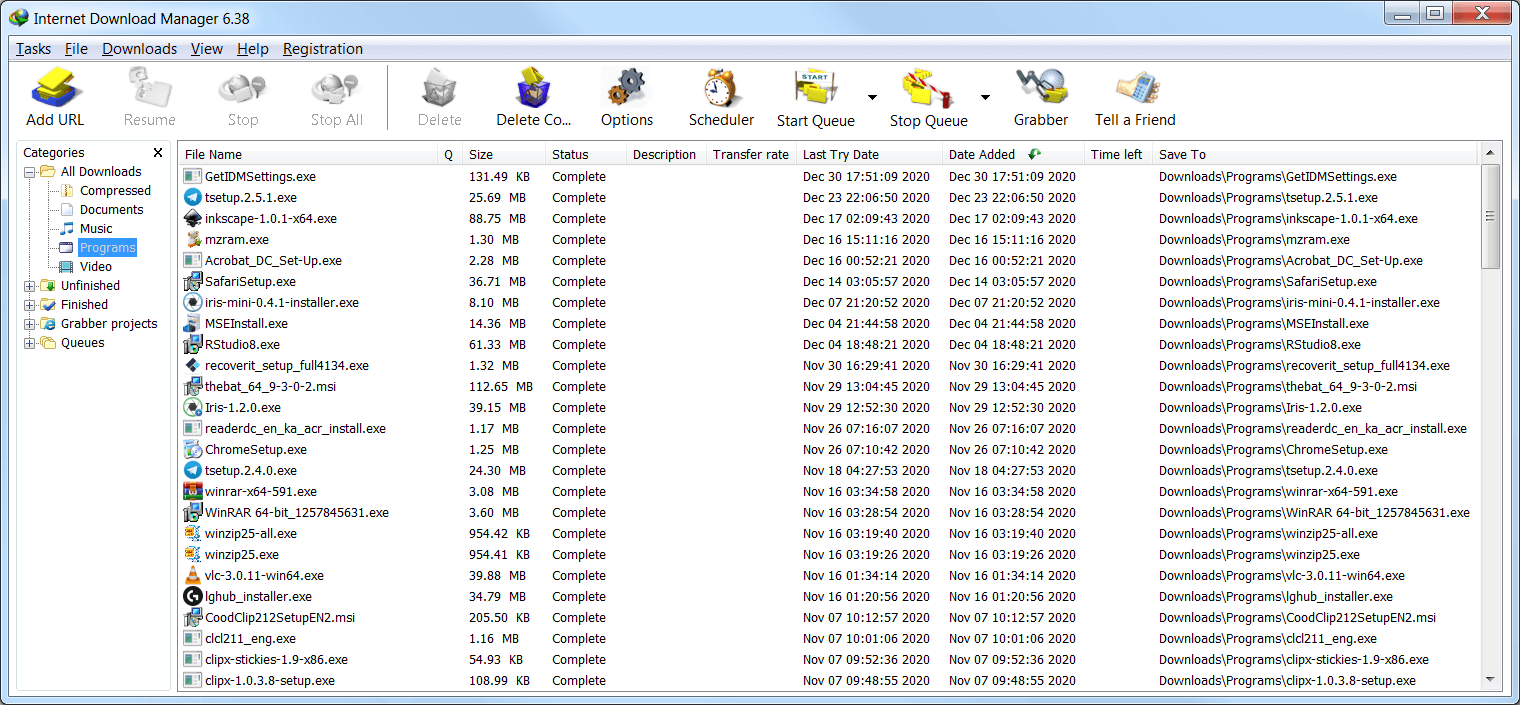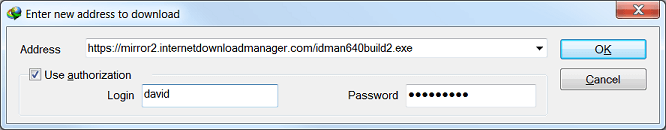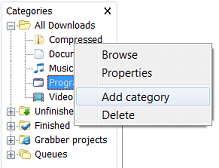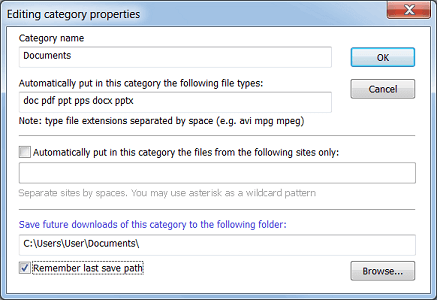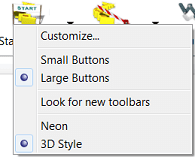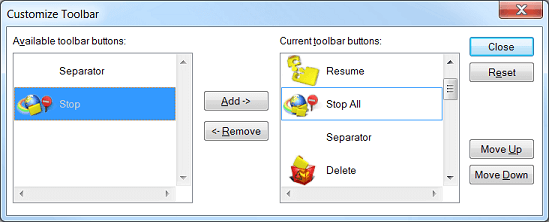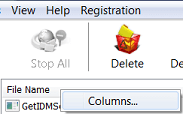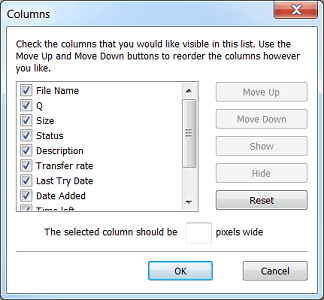Main program window
The main window shows a list of downloaded
files. This list includes additional information about downloaded
files like file size, download status, estimated time to complete,
current download speed and download description. You can sort the list by any column by clicking on a column header.
Download control buttons (Add URL, Start/Resume, Stop, Stop All, Delete, Delete All Completed, Options, Scheduler, Tell A Friend)
are located above the list. They can be in active or disabled state
depending on what actions are possible for the current selection of
downloads.
Click on Tell a Friend button to tell your friends about Internet Download Manager!
You can add a new file to download with Add URL
button. You can either enter new URL in the text box or select URL
from existing ones. You can also specify login information if the
server demands authorization by checking "Use authorization" box.
If URL format is valid, "Save As" dialog
will appear where you can type file description and choose the path
where the file is to be saved. Alternatively you can add description
later in "Download Properties" dialog. There are three buttons on the
bottom of the dialog window. If you want to cancel the download, press
on Cancel button.
If you want to start downloading immediately, press on Start/Resume
Download. That will bring file IDM file download dialog. The dialog let
you get an additional control over the download. It also shows
download progress, average download speed, estimated time to complete,
current download state, whether resume is supported by the server,
etc. The dialog also has a chart to display download progress for each
downloaded file segment.
You can press Pause button to postpone downloading, or Cancel to stop download and to close the dialog. You can always resume download at any time. Note that Resume button restarts download from the last saved position only if remote server supports this function.
Stop button stops downloads for selected files. You can also stop download by pushing Cancel button in File Download dialog or by closing the dialog. Stop All button stops all downloads in progress.
Delete button deletes
selected files from the download list. It's enabled only for complete
or paused file downloads. If file download is not complete, IDM will
ask for the confirmation to delete it from the list.
Delete Completed button (available only in registered versions) deletes all complete downloads from the list.
Scheduler button starts
Scheduler dialog window where you can set timer to execute download
tasks. Q column shows whether the file is in download queue. You can
add/delete file from the queue by right clicking on file name and
picking "Add to Queue" and "Delete from Queue" menu items.
All main controls are also available in
File menu as well as in Popup menu with the right mouse click on a
file in the Download List.
You can pick Properties item in popup menu
to see/edit properties of the selected file. You can change the
location to save file, add description, change URL or server login
information (username and password).
Categories
In the left side of the main part of the
window is a tree of download categories. Internet Download Manager
offers the categories feature to organize and manage your files. If
you don't need it, you may simply close Categories window and don't
select any categories when downloading files. Every download category
has a name, a default download directory and a list of associated file
types. IDM has several predefined categories like Music, Video,
Programs, Documents, etc. You may delete, edit them, or add your own
categories.
Right clicking on a categories item will
show a menu to allow you to add a new categories, or to edit or delete
existing items. When adding a category, you may choose the file
extensions to associate with the category, and you may select the
default download directory where to place the files of this category.
For example, Documents category could have
the following extensions "doc pdf xls txt" and the following default
download category "c:\downloads\documents".
IDM will suggest the category and the
folder automatically when you download or save files that match the
list of file types. If you disable save file dialogs in IDM options,
IDM will place downloads to their designated folders automatically.
The customization of the look of IDM main window
Internet Download Manager has a feature to customize columns and the look of the toolbar.
The standard version of Internet Download
Manager has 4 built-in toolbar looks: Large 3D buttons, Small 3D
buttons, Large Classic buttons and Small Classis buttons. You can
select the toolbar look that you like from these choices, or you may
download a new look from Internet Download Manager home site. If you
are familiar with graphics design basics, you may also draw your own
toolbar for your Internet Download Manager. You may also customize what
buttons should appear on the toolbar and in what order.
To customize IDM toolbar look, please right click on the toolbar and the right click menu will appear (look below).
You can select the toolbar style and the
toolbar button size from the choices available in this menu. If you
need to download new toolbar look for Internet Download Manager,
please pick "Look for new" menu item.
To customize toolbar buttons, please select "Customize..." menu item.
In this dialog you can control what buttons
should appear on IDM toolbar and in what order. Left pane of the
window shows the list of available buttons. Right pane shows the list
of buttons in IDM toolbar. You can order buttons by selecting a button
in this list, and pressing "Move Up" or "Move Down". You may add and
remove buttons by selecting a button, and pressing "Add" or "Remove".
To customize IDM columns on the main window, right click on a column header.
You may select what columns should appear,
the width of columns, and the columns order. To enable a column, you
should check the corresponding check box for the required column. You
may move the column to another location by selecting it, and using
"Move Up" and "Move Down" buttons. You may also change the order of
columns by dragging and dropping a column header on the required place
in IDM main window