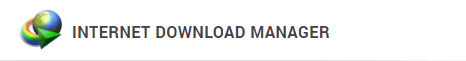Top Songs Of 2012
The song has received positive reviews from critics who complimented the song’s effective lyrics and chorus, and commended Ludacris’ part and the song’s ability to have an urban twist.

Most Visited Websites 2011-2012
Google Search or Google Web Search is a web search engine owned by Google Inc. Google Search is the most-used search engine on the World Wide Web, receiving several hundred million queries each day through its various services.

History of Facebook
Mark Zuckerberg wrote Facemash, the predecessor to Facebook, on October 28, 2003, while attending Harvard as a sophomore. According to The Harvard Crimson, the site was comparable to Hot or Not, and "used photos compiled from the online facebooks of nine houses.

Airtel 3G 70% less in Kerala Plans
First time users please follow the steps as given below to go 3G in Kerala:- » Select network settings to "automatic" on your handset » Choose "3G only mode" and wait for network registration. » After registration and seeing 3G network on your handset, Select "Dual Mode" or "3G and 2G mode" to enjoy 3G .

Aakash Tablet is Available For Booking
You can Order your Aakash Tablet now. The long wait for Aakash Tablet is now over. Now you can book your Aakash Tablet online which will be delivered within a week from the day of booking. Aakash was the most awaited Indian Tablet, which took many people’s attention all over the world.
LATEST TRICK TO INCREASE DOWNLOAD SPEED IN AIRTEL,IDEA,RELIANCE,BSNL
bandwidth provided by the Internet service
providers. So if we can reduce the limit to 0, then
we can use the complete bandwidth allocated for
us. 1. Go to Start -> Run 2. Type “gpedit.msc” to open the group policy editor. 3. Navigate to “Local Computer Policy” -> “Computer Configuration” -> “Administrative Templates ” -> “Network” -> “QOS Packet Scheduler” -> “Limit Reservable Bandwidth. ” 4. Now, double-click on the option named “Limit Reservable Bandwidth ” and change the value from 20 to 0. The third-party DNS servers are always better
than the default BSNL DNS servers. So changing
these can help you increase the download speed
of the BSNL broadband. 1. Go to Start -> Control Panel -> Network and
Sharing Center/Network Connections -> Open
“Local Area Connection” and click on “Properties” button. 2. Now click on “TCP/IP” and in the DNS address fields, replace the current DNS servers with the
below two addresses. 208.67.222.222 208.67.220.220 3. Click “OK” and restart the Internet connection.
Ok,here it is.now you increased your internet speed several times
How to Make FREE Magazine Cover with your photo
Free international SMS Worldwide
We have to spend more for ISD SMS service,Here is a solution for this problem.
If you are using internet -need to send ISD or STD SMS-why you pay money?.
Visit this site http://www.sendsmsnow.com/
Features
- Need registration here
- Send Free SMS Text Messages worldwide,
- Send Group Text Messages
- Allows the sender to receive text replies in their SendSMSnow inbox.
- send and receive sms messages online.
- Send UNLIMITED text messages to your contacts
How to Download with IDM
Starting Downloads with IDM
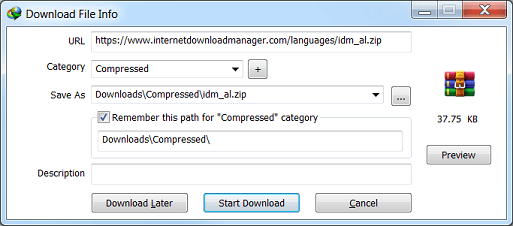
If you hold down the ALT key while clicking on a download link in IE, IDM will not take over the download and let Internet Explorer download the file. (you should check "Use ALT key with IE click monitoring" box in "IDM Options->General")
If you don't want IDM to take over any downloads from a browser, turn off the browser integration in IDM options. After turning off or on the browser integration in "IDM Options->General", don't forget to restart the browser.
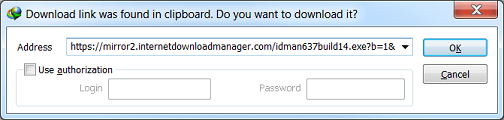
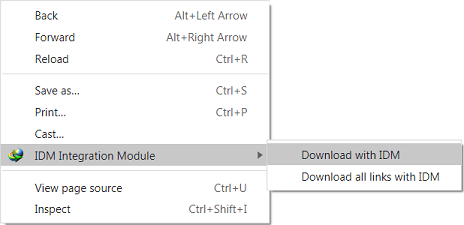

Internet Download Manager New Beta 6.12
6.12 beta
(Released: Jun 18, 2012)
- Redeveloped file integrity verification during resume
- Improved resume capability after power outages
- Redeveloped IDM integration into IE
- Optimized IE integration module and improved its speed performance
- Added support of IDM download panel to Google Frame installed into IE
- Improved integration into IE based browsers like AOL, MSN, etc.
- Added support for SeaMonkey 2.10
- Improved support of several web players
- Made a workaround for bugs in a new Outpost firewall
Get a FREE Google WebSite in 3 Easy Steps!
Step #1
- Go to Step #2 if you already have a GMail account
- If you don't have GMail, get an account here: Free GMail Account
- Hint: You must provide First, Last, Login names plus password
- Hint: You must provide a secondary e-mail address (but only for Google to contact you)
Create your FREE Google Sites Web Page account
- Go to the Google-Sites sign-up page
- Login to your GMail account -- (if you are not already logged in)
- Name your site (eg. <my-website-name>)
- Hint: Your URL will look like http://sites.google.com/sites/<my-website-name>
- Pick a Theme, Description, Public/Private and the 'code-word'; then click 'Create' and you're done !
- Hint: Login to GMail to get access to your new web site
- Hint: Visit the New User page for help in getting started with your new site
Get a domain name for your Google WebSite
- Don't like the long Google-Sites URL?
- Want a URL like www.<my-website-name>.com ?
- Your registered domain can be easily linked to your Google WebSite!
How to Download Songs from YouTube for Free
- Download and launch Moyea Free Flv Downloader. Then find the MTV on YouTube and copy the URL address.
- Open Moyea Free Flv Downloader, click “New” button and then paste the URL address to the “URL” bar. Then the MTV wi ll be downloaded soon.

- Download and launch Moyea Video4Web Converter. Open it, click “File” and choose “Add Video Files” in the drop-down menu.

- Set the output file as mp3/m4a/aac audio in the drop-down menu of “Profile”.

- Click Convert button to start the conversion. When the conversion ends, users will get a song instead of a video.

How to Download YouTube Video to Windows Media Player for Playing
It is known to all that the most common video format Windows Media Player supports to play is WMV (Windows Media Video), while video sources downloader from YouTube are often in FLV, F4V or other formats. Considering this case, you need to do video conversion job in order to play YouTube videos in Windows Media Player. So the first step is to find out such a YouTube to Windows Media Player Converter. If you haven't got any idea, why not try out Leawo Free YouTube Downloader , the two-in-one software that will function as an online video downloader as well as video converter. That is to say, you can not only use it to download YouTube video, but also you are enabled to convert YouTube to Windows Media Player WMV format.
All right, get this YouTube to Windows Media Player Converter and start YouTube video downloading and converting process by following the guide below. By the way, if you are a Mac user, you can resort to Leawo YouTube Downloader for Mac .
Download YouTube Videos
In this step you can download YouTube video to Windows Media Player. When you first run this YouTube Downloader, you will enter the first Br owse s ection. Add video URL to the address bar and go directly to the video page. In case that you do not have the exact video URL, you can search for the related videos on YouTube by using the keywords. After you have entered the video page, you can see a window popping up at the right bottom and you can conduct video download with it.
Step 2. Convert YouTube Videos
In this step you can convert YouTube video to Windows Media Player format WMV. The built-in video player allows you to have preview on the downloaded video. Click on the Co nvert b utton and choose WMV as the output format. Start to convert after format choosing.
Step 3. Download and Convert Status
In this step, you will get access to the detailed video conversion process. With ultra-fast conversion speed, you can get the output for playback quickly. Then run Windows Media Player and import the converted YouTube videos, you can watch YouTube in Windows Media Player anytime.

How to Unlock Huawei USB Modem For Free
If you rather go for something that can unlock your Huawei modem within seconds for free instead, check out the following three unlock code generators.
Online Unlock Key Generator
On this site, getting your modem’s unlock code is as simple as entering your modem’s IMEI, enter the CAPTCHA code and click on the “Calculator” button.Within seconds, it will return you with your modem’s unlock code and flash code.
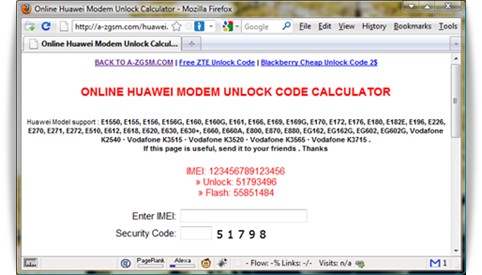
Supported Huawei modem models:
E1550, E155, E156, E156G, E160, E160G, E161, E166, E169, E169G, E170, E172, E176, E180, E182E, E196, E226, E270, E271, E272, E510, E612, E618, E620, E630, E630+, E660, E660A, E800, E870, E880, EG162, EG162G, EG602, EG602G
Universal MasterCode
As its name suggest, Universal MasterCode is capable of generating unlock codes for a wide range of device, which of course includes most of Huawei’s modem.E156 E155, E1550 E1552, E156G E160, E160G E161 E166, E169 E169G, E170, E172, E176 E1762 E180 E182E E196 E226 E270, E800,E870 E880 EG162 E880 EG162 EG162G EG602 EG602G, E271, E272, E510 E612 E618 E630 ,E620 E630+ E660 E660a
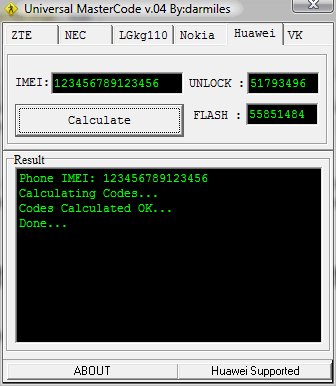
As you can see, the unlock code generated is the same as the one generated by the online unlock key generator above. There is no limit how many unlock codes you can generate, meaning as long as you have this generator on your computer, you can unlock as many modems as you wish.
No installation is required. Just download and start the application.
Download Universal MasterCode: MediaFire | RapidShare (243 KB)
Huawei Unlocker
Huawei Unlocker is another simple and straight forward free unlock code generator. Enter your modem’s IMEI, hit the “Unlock” button and consider yourself done. Again, no installation required.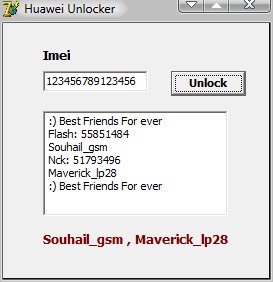
Download Huawei Unlocker: MediaFire | RapidShare (196 KB)
Unlocking The Modem with The Unlock Code
To make use of the unlock code, insert an unauthorized sim card to your Huawei modem. Unauthorized sim card meaning sim card from any operators other than the one the modem is currently locked to.When you do so, you would be prompt for the modem’s unlock code. Just enter the unlock code you have received earlier and voila, you can now use your Huawei USB modem with sim cards from any other operator.
I have tested it on my E1762 and it worked perfectly.
Huawei Modem Code Writer Tool
If your modem doesn’t prompt for the unlock code even after you have inserted an unauthorized sim, you can use any of these two code writer tools:
Download Huawei Modem Code Writer: MediaFire | RapidShare
OR
Download Huawei Code Tool: MediaFire | RapidShare
Free SMS To Any Indian Number Through Various Gateways Without Log-in
I Guess Most Of You Might Be Using free SMS Sites for Sending SMS But The Major Dis-Advantage Of Such Sites id That , You Cannot Use them On Mobile especially on Apps Such as Opera Mini,BOLT,UC Browser etc
So here is the Solution for it , I have Created A Simple Page Using api Of Various SMS Sites to send SMS
Sites Supported Are
- FullOnSMS
SMSZE
FreeSMS8
Way2SMS
Site2SMS
160by2
MyCantos
No Need TO Log-In
No Annoying Pop Up Ads
Quick, Easy And Secure
Use This URL To Send SMS
http://www.techapple.net/free-sms/
BSNL Unlimited Plans and Speed
 BSNL is a government company. It was derived from the telecom department
of India. Alike all government departments, BSNL too has retrieved the
bad work culture of government. If you want it to get it done by BSNL
you need to put a lot of effort into it. It may or may not occur at the
desired time. Much of depends on luck and the person in charge. There
are rare personalities in BSNL who know how to do their work. But all
may not be lucky enough to meet him. One of the main advantages of
Unlimited plans is the peace of mind it gives to the user. If take a 100
people who is using unlimited plans 90 of the choose it because of fear
of errenous bill.
BSNL is a government company. It was derived from the telecom department
of India. Alike all government departments, BSNL too has retrieved the
bad work culture of government. If you want it to get it done by BSNL
you need to put a lot of effort into it. It may or may not occur at the
desired time. Much of depends on luck and the person in charge. There
are rare personalities in BSNL who know how to do their work. But all
may not be lucky enough to meet him. One of the main advantages of
Unlimited plans is the peace of mind it gives to the user. If take a 100
people who is using unlimited plans 90 of the choose it because of fear
of errenous bill. When I was writing this I could hardly find a reason that is the demerit of this plan. If you are in unlimited plan, you definitely have a low speed but you get more time to seed. The speed will be 20 - 25 or 50 - 55 KBps. But you have 24 hours to seed and maintain a good ratio.
Normally people confuse themselves with download. Those who just browse think that they are not downloading anything and is safe from billing errors. If you browse for one hour, it will cost you around 20 MB. And the bandwidth is calculated as upload + download. In unlimited plan , you can download and upload as much as you can. Hence it is a boon for heavy browser.
It doesn't mean that we cannot download in Unlimited plans. I too have UL 750, the slowest of UL plans and even then I am able to download movie. Only thing you need is patience. Just give it some time and everything will be right. Various unlimited plans are
UL 750
Speed - 256 Kbps
Download limit - Unlimited
Telephone rent - Yes
UL 750+
Speed - 256 Kbps
Download limit - Unlimited
Telephone rent - No
UL 1350
Speed - 512 Kbps
Download limit - Unlimited
Telephone rent - Yes
UL 1350+
Speed - 512 Kbps
Download limit - Unlimited
Telephone rent - No
If you have are a government employee, you are eligible for 20 % discount.
5G 5th generation mobile networks

5G is sometimes used to refer to alternatives to these technologies based on the IEEE standards: mesh networks based on 802.11n protocol, IEEE 802.11u authentication and IEEE 802.21 handoff, the IEEE P1905 hybrid networking and the OpenFlow/OpenRadio methods of sharing backhaul (telecommunications). Almost all smartphones and tablets as of 2012 supported these standards, along with literally all notebook/laptops, and were able to prefer their (generally unmetered) use to 4G networks. However, to use these as a genuine replacement for 4G would typically require more coverage than is thought feasible outside large urban areas.
Imagine a speed of more than 1 Gbps in 5G
Can't Access Secure Sites
Microsoft or Ebay
If you get the "page cannot be displayed" then I'm afraid you can't access SSL sites.
An example of this picture can be found here!
Here are the steps that you should try to fix your "secure sites problem".
Verify that Internet Explorer Is Using 128-Bit Encryption:
- In Internet Explorer, on the Help menu, click About Internet Explorer
- The level of encryption on your computer appears next to the words Cipher Strength.
- Verify that the Cipher Strength value appears as 128-bit
- If the Cipher Strength is anything less then 128-bit, download the "Explorer Internet High Encryption Pack" to your computer's hard disk, and then install it.
Delete Temporary Internet Files
- There's also a possibility of some corrupted files in your Temporary Internet Files (TIF) storage. You should clear these
- In Internet Explorer, on the Tools menu, click Internet Options, and select the General tab
- Under Temporary Internet files, click Delete Files, and click OK when you are prompted to confirm the deletion
Configure Security settings for the Trusted sites zone in Internet Explorer:
- In Internet Explorer, on the Tools menu, click Internet Options, and select the Security tab
- Select Trusted sites, and then click Default Level
- Add the secure Web site you are trying to access to the Trusted sites zone. To do so, click Sites, type the address (URL) of the site in the Add this Web site to the zone box
- Click Add, click OK, and then click Apply
Clear the Secure Sockets Layer (SSL) slate and AutoComplete history:
- In Internet Explorer, on the Tools menu, click Internet Options, and select the Content tab
- Under Certificates, click Clear SSL State
- Click OK when you receive the message that the SSL cache was successfully cleared
- Under Personal information, click AutoComplete
- Under Clear AutoComplete history, click Clear Forms. Click OK when you are prompted to confirm the operation.
- In Internet Explorer, click on the Tools menu, click Internet Options, and select the Advanced tab
- In the Settings box, under the Security header, click to select the Use SSL 2.0 and Use SSL 3.0 check boxes (if they are not already selected), and then click OK
Verify that the Date and Time Settings on Your Computer Are Correct:
- Because SSL certificates have an expiration date, if the date on your computer isn't correct, it may prevent you from connecting to secure sites.
- To verify that your computer is configured with the correct date and time settings
- Click Start > click Control Panel
- Click Date, Time, Language, and Regional Options, and then click Date and Time
- Select the Date & Time tab
- Check to make sure that the date and time settings are configured to use the current date and time, and then click OK
Check the file integrity of the IE and Outlook:
- Click Start>Run> "sfc /scannow" (without quotes) It might ask for the Windows CD to upload the corrupted files
- Click Start>Run> regsvr32 softpub.dll (without quotes) and wait for the OK message; then try again.
- 261328 - Cipher Strength Appears as 0-Bit in Internet Explorer
- 301803- Error Message When You Try to Connect to Secure Site: Client Certificate Has Expired or Is Not Yet Valid
- 303807- "The Page Cannot Be Displayed" Error Message When You Try to View Web Page on a Secure Web Site
- 305217- Page Cannot Be Displayed Error During SSL 3.0 Server Session Timeout
- 811383- Internet Explorer Connectivity and Certificate Display Issues
- 813951- You Cannot Access Your MSN E-mail Account or Authenticate with a Web Site in Various Programs
- 821814- You Receive a "Page Cannot Be Displayed" Error Message When You Post to a Site That Requires Authentication
Aakash 2 Launch in April 2012
Kapil Sibal said in Lok Sabha that DataWind will supply 1 Lakh tablets with 700 MHz Cortex A8 processor, 3200mAH battery and a capacitive touch screen. Aakash II will now support a longer battery life and a much better touch screen.

Aakash II will be available for Rs. 2250 for students which can be subsidised by Government which will further reduce its price to Rs. 1250.
It is also worth knowing that Aakash was launched last year. It carried a 7” screen size with Android 2.2 OS running on 366 MHz Arm 11 processor with a 2100mAh battery.
Aakash Tablet is Available For Booking

Order Your Aakash Tablet Now : Only Online
Youtube Trick to Watch / Download / Share HD Quality Videos.
Youtube Trick to Watch / Download / Share HD Quality Videos.
Youtube Hack No.1 : Replay Youtube videos
Just enter the URL of the video clip into tubereplay.com and it will play over and over again, until you stop it.
Youtube Hack No.2 : Download Youtube videos without software
Just go to youtube video that you want to download and type kick before youtube.com/… in URL
and press enter , after this will appear website where you’ll be able to download youtube video.
Youtube Hack No.3 : Embed Part Of A YouTube Video
Just append ?rel=0&start=38 to skip first 38s of the video. In general you can modify the value after start= to the number of seconds you want to skip the video for.
Youtube Hack No.4 : How To Watch Synchronized YouTube Videos
Just go to SynchTube and set up a “room” up to 50 other people with a chat window along the side so you can IM about what’s happening .
Youtube Hack No.5 : How To Edit Youtube Videos Online
tubechop.com is online service that allows you to make your edited selection by sliding a bar along a timeline .
Youtube Hack No.6 : How To Improve Youtube Quality
To watch any video in higher quality on Youtube, just add this at the end of the link: &fmt=18 (stereo, 480 x 270 resolution) or &fmt=22(stereo, 1280 x 720 resolution) . Somewhat like this;
This is normal youtube links, you must add &fmt=18
After you’ve added &fmt=18 or &fmt=6, quality will improve
Youtube Hack No.7 : How To Disable Related Videos
Don’t want people to see other people’s content that may be related ,just add ‘?rel=0? to the end of the url part of the embed !
Youtube Hack No.8 : How To Add A Youtube Video To Your PowerPoint Presentation
If you work presentation in Powerpoint, then is very useful add videos to make presentation much interesting and to keep the attention of the audience. Let´s say you need to add video from youtube.com, for beginning , you should download video and convert in a format you can use in Powerpoint. There are many ways to do it, I personally use kickyoutube; the best way to download and convert video form youtube, at least by my opinion. Read more at my previous article Add A Youtube Video To Your PowerPoint Presentation
Youtube Hack No.9 :How To Autoplay An Embedded Video
You can make the video play automatically by adding &autoplay=1 to the url part of the embed code
Youtube Hack No.10 : How To Remix YouTube Videos Into A Seamless Mixtape
DragonTape is online service that allows you to search for the clips you want, drag and drop to set up the play order and then share the playlist with friends via an auto-generated URL, or embed it with the code provided.
Youtube Hack No.11 : How To Convert YouTube Videos To Mp3
video2mp3.net allows you to convert youtube videos to MP3 files .
Youtube Hack No.12 : How to set YouTube to always play HQ videos
Login in to your YouTube account and go here http://www.youtube.com/account#playback/quality
Youtube Hack No.13 : How To Watch YouTube Videos In Browser In A Sidebar
If you want to watch videos and wanna do it without leaving your current browser page, then there are browser add-ons available for that purpose.
Firefox add-on – YouPlayer
Gogole Chrome add-on – Yousearch
Youtube Hack No.14 : How To Watch YouTube Videos On TV
Connect your PC to TV and go to youtube.com/xl . It is a version of YouTube optimized for watching YouTube videos on any large screen.
Youtube Hack No.15 : How To Create Youtube Videos Timeline
Use TimeTube , it’s service that creates a YouTube video timeline based on keywords you enter.
Youtube Hack No.16 : How To Create Clickable Link
Youtube doesn’t allow clickable link inside the video, but Linkedtube gives a great opportunity to add your own clickable link in Youtube video while you embed into your webpage. Visit linkedtube.com and enter the video id which you want to embed and add your clickable link. Copy the code and paste into your webpage.
Youtube Hack No. 17 : How To Search Youtube Comments
Just type in web browser this url , in this example I searched keyword hacks , instead q=hacks , you can type what ever you want.
http://www.youtube.com/comment_search?q=hacks
Receiving Twitter Replies to Phone for free
Receiving Twitter Replies to Phone for free
Twitter is a social networking service that lets users post short status messages or "tweets" for the world to see. When a user "mentions" another user -- that is, types the "@" symbol followed immediately by a username -- as part of a tweet, the mentioned user receives the tweet in his "Mentions" column on Twitter. If you have registered a mobile phone with Twitter, you can visit the Settings page to make all future mentions and replies to you forward to your registered mobile phone.
Open your browser, go to twitter.com. Type your username and password into the boxes near the top-right corner of the Twitter homepage and press "Enter."
Click your username near the top-right corner of the screen and select "Settings" from the drop-down menu.
Click "Mobile" in the Settings menu bar.
Click the "Mentions and Replies" box so there is a check mark inside it.
Scroll down to the bottom of the page and click the "Save" button.
Free Calling from your PC
Free Calling from your PC
*You will need Java Application Installed in Your Pc If Not installed DOWNLOAD FROM HERE
*Then First of all download FriendCaller from Here
*After it is fully installed, open friend caller from desktop. Then register. check email and verify account otherwise you will be notable to call though you have free credits.
Then go to your email and confirmyour account and you will be credited $ 0.10 for free calls. So you can only call for 10 seconds for free but this what I made this tutorial so you can call free.Now login with your account
How To Increase Internet Download Speed
How To Increase Internet Download Speed
This is not just one trick but a series of simple trick that lets you significantly increase you internet speed and i guarantee you an increase in your internet speed. This trick works on all windows machine including XP, Vista and windows 7.
1] go to desktop->My computer-(right click on)->properties->then go HARDWARE tab-> Devicemanager-> now u see a window of Device manager
then go to Ports->Communication Port(double click on it and Open).
after open u can see a Communication Port properties.
go the Port Setting:----
and now increase ur "Bits per second" to 128000.
and "Flow control" change 2 Hardware
2]type this coding in notepad and save as .reg and then execute this file....this will increase ur surfing n downloading speed.....
REGEDIT4
[HKEY_LOCAL_MACHINE\SYSTEM\CurrentControlSet\Servic es\Tcpip\Parameters]
"SackOpts"=dword:00000001
"TcpWindowSize"=dword:0005ae4c
"Tcp1323Opts"=dword:00000003
"DefaultTTL"=dword:00000040
"EnablePMTUBHDetect"=dword:00000000
"EnablePMTUDiscovery"=dword:00000001
"GlobalMaxTcpWindowSize"=dword:0005ae4c
3]Xp reserves 20% bandwith,
to unreserve it,follow following steps:
a)Click Start
b)Run:"gpedit.msc"
c)Goto:>Local Computer Policy
-------–>Computer Configuration
-------–>Administrative Templates
-------–>Network–>QOS Packet Scheduler
-------–>Limit Reservable Bandwidth
d) Double click on Limit Reservable bandwidth
e)Select Enable
f) Change 20% to 0%
g)Click Apply
Enjoy!