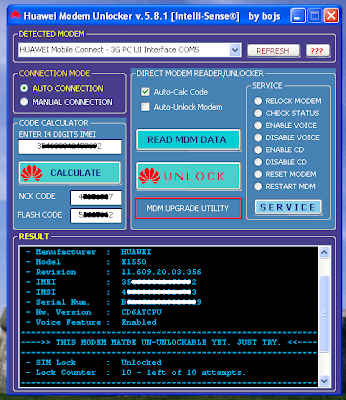Top Songs Of 2012
The song has received positive reviews from critics who complimented the song’s effective lyrics and chorus, and commended Ludacris’ part and the song’s ability to have an urban twist.

Most Visited Websites 2011-2012
Google Search or Google Web Search is a web search engine owned by Google Inc. Google Search is the most-used search engine on the World Wide Web, receiving several hundred million queries each day through its various services.

History of Facebook
Mark Zuckerberg wrote Facemash, the predecessor to Facebook, on October 28, 2003, while attending Harvard as a sophomore. According to The Harvard Crimson, the site was comparable to Hot or Not, and "used photos compiled from the online facebooks of nine houses.

Airtel 3G 70% less in Kerala Plans
First time users please follow the steps as given below to go 3G in Kerala:- » Select network settings to "automatic" on your handset » Choose "3G only mode" and wait for network registration. » After registration and seeing 3G network on your handset, Select "Dual Mode" or "3G and 2G mode" to enjoy 3G .

Aakash Tablet is Available For Booking
You can Order your Aakash Tablet now. The long wait for Aakash Tablet is now over. Now you can book your Aakash Tablet online which will be delivered within a week from the day of booking. Aakash was the most awaited Indian Tablet, which took many people’s attention all over the world.
Vodafone Reduces 3G Plans Silently – 2 Paise per 10KB Data Download
Upgrade Your Airtel 3G Dongle Software to Avoid Connection Errors

- Older Version of Airtel 3G Connection Manager

- Upgraded Version of Airtel 3G Connection Manager 2.0
Steps to Install Airtel 3G USB Update : Connection Manager 2.0
Reliance Offers Better Plan than Airtel, Idea to Cut Down 3G Prices to 61%
How Reliance Communications has Offered a Better 3G Plan than Airtel 3G , Idea 3G?
How Exactly the User will be Benefited with New Reliance 3G Tariff’s – My Best Plan
Which is the Best 3G USB Dongle? – Airtel, Idea, Vodafone 3G Plans
Airtel vs Idea vs Vodafone: 3G Broadband Plans

Pros and Cons of Idea 3G Dongle:

Pros and Cons of Airtel 3G:
 Airtel
Connection manager has a connect button at the bottom to connect the
Internet. When you browser more than 2hrs or open pages which are heavy
or unresponsive, it will automatically disconnect. So you have to
connect it again and again and again. Then we found out how the issue
can be resolved. We called the customer care, but no use, they always
ask you to reinstall your connection manager. The issue which we
resolved is already posted in our previous article Upgrade Your Airtel 3G Dongle Software to Avoid Connection Errors.
Airtel
Connection manager has a connect button at the bottom to connect the
Internet. When you browser more than 2hrs or open pages which are heavy
or unresponsive, it will automatically disconnect. So you have to
connect it again and again and again. Then we found out how the issue
can be resolved. We called the customer care, but no use, they always
ask you to reinstall your connection manager. The issue which we
resolved is already posted in our previous article Upgrade Your Airtel 3G Dongle Software to Avoid Connection Errors.Pros and Cons of Vodafone 3G:
The Most DangerousComputer Viruses inHistory
Using a similar method as the
Melissa, the computer virus dubbed
"I Love You" managed to infect
millions of computers around the
world overnight. Just like Melissa
this computer virus sent passwords
and usernames, which were stored
on the attacked computers, back to
the developer of the virus. After
authorities traced the virus they
found that a young Filipino student
was behind the attack. The young
man was released due to the fact
that the Philippines did not have
any law that would prevent
h@cking and spreading malware.
This situation served as one of the
premises for creating the European
Union's global Cybercrime
Treaty .
The Code Red worm - July 2001
This 21st century computer virus
managed to penetrate tens of
thousands of systems that ran
Microsoft Windows NT and Windows
2000 server software. The
damages caused by the Code Red
computer virus were estimated at
$2 billion. Core Red was developed
to use the power of all computers it
infected against the official website
of the White House at a
predetermined date. In
collaboration with different virus
hunters and tech firms, the White
House managed to decipher the
code of the Code Red virus and
stop traffic as the malware started
its attacks.
Nimda - 2001
Shortly after the September 11
tragedy this computer virus
infected hundreds of thousands of
computers worldwide. Nimda was
considered to be one of the most
complicated viruses, having 5
different methods of infecting
computers systems and being able
to duplicate itself.
Downadup - 2009
The latest and most dangerous
virus is the "downadup" worm,
which was also called "Conficker".
The computer security company F-
Secure stated that the computer
virus has infected 3.5 million
computers worldwide. This
malicious program was able to
spread using a patched Windows
flaw. Downadup was so
"successful" in spreading across the
Web, because it used a flaw that
Microsoft patched in October in
order to distantly compromise
computers that ran unpatched
versions of Microsoft's operating
system. But the greatest power of
the worm is believed to be the
ability of computers, infected with
the worm, to download destructive
code from a random drop point. F-
Secure stated that three of the
most affected countries were China,
Brazil and Russia.
Connect Multiple Phone-modems in PC; China Mobile Also


Even use your china mobile to access internet on pc via bluetooth

No need of any pc software for china phones

If you want to use ur china phone via data cable, u have to install its modem driver.
For Nokia phones u have to install nokia pc suit and connect to internet using pc suit at least one time for installing modem drivers.
First exit nokia pc suit
Then connect ur phone via data cable
Go to Start menu>Devices and printers

Now under unspecified tab find "-Youe ph name- usb modem">Write click on it & select properties

In properties box go to Hardware tab>click Properties

Click Change Settings

Now go to Advanced tab
There in the text box write +CGDCONT=,,"xxxx"
Here xxx means ur APN name.

Click Ok & go back to Devices and printers and click dial -ur phone modem (See screen shot)

Press Dial again.
After that u'll see-

Now ur phone is connected.


You can add more phones repeating this process :n
See two nokia phones are connected-

But remember You can use only one proxy tunneling software

First pair ur phone with pc(for nokia, use pc suit for pairing).
Now ur phone modem options will visible in devices tab of Drvices and printers-

Now follow the total post

Enjoy downloading with idm and browsing with other connection


Here I've posted screen shots and options of Windows 7. You can try on other os also.

Thanks


Increase InterNet Speed
 Increase InterNet Speed Using Notepad
Increase InterNet Speed Using Notepad1. Open Notepad.
2. Copy the following code to the Notepad.
[HKEY_LOCAL_MACHINE\SYSTEM\CurrentControlSet\Services\Tcpip\Parameters]
"SackOpts"=dword:00000001
"TcpWindowSize"=dword:0005ae4c
"Tcp1323Opts"=dword:00000003
"DefaultTTL"=dword:00000040
"EnablePMTUBHDetect"=dword:00000000
"EnablePMTUDiscovery"=dword:00000001
"GlobalMaxTcpWindowSize"=dword:0005ae4c
3. Save the file as NetSpeed.reg or what ever name you want but the extension should be .reg.
4. If you run the file means it asks for "Do you want to add the following entry to the registry"
5. Press Yes
6. Reboot your PC.
7. Feel the difference....

How to Make Firefox Load Faster
Firefox may run quickly but it loads slowly; here's how to fix it. (This tip is for experienced computer users only.)
You can slash Firefox's slow load time by compressing the DLLs and executables. There are many choices for compression but I suggest you use UPX which is free, efficient and time proven.
1. Download UPX from http://upx.sourceforge.net/#download
2. Unzip upx.exe into your Firefox installation folder which is normally C:\Program Files\Mozilla Firefox.
3. Make sure Firefox is not running then shell to a command prompt in the Firefox installation directory.
4. Type in the following command in a single line and hit return:
for %v in (*.exe *.dll components\*.dll plugins\*.dll) do upx "C:\Program Files\Mozilla Firefox\%v"
5. If on some later occasion you want to unpack the files, just type in the command above but add the decompression switch "-d" after "do upx."
That's it; enjoy the difference!
How to increase your internet connection speed
If you have Windows XP, try this. Everyone that has tried it says it works, tell us if it works too. You should be logged as Administrator (not even accounts with administrator privileges).
1. Start - Run - type gpedit.msc.
2. Expand the Local Computer Policy / Administrative Templates / Network Branch.
3. Highlight the QoS Packet Scheduler in left panel.
4. In right panel double click the Limit reservable bandwidth setting.
5. On setting tab check the Enabled item.
6. Where it says Bandwidth limit % change it to read 0.
The problem is, XP seems to want to reserve 20% of the bandwidth for itself. Even with QoS disabled, even when this item is disabled. So why not use it to your advantage.
To demonstrate the problem with this on stand alone machines start up a big download from a server with an FTP client. Try to find a server that doesn't max out your bandwidth. In this case you want a slow to medium speed server to demonstrate this. Let it run for a couple of minutes to get stable. The start up another download from the same server with another instance of your FTP client. You will notice that the available bandwidth is now being fought over and one of the clients download will be very slow or both will slow down when they should both be using the available bandwidth. Using this "tweak" both clients will have a fair share of the bandwidth and will not fight over the bandwidth. Try it and tell us if this works.
MOZILLA FIREFOX- Award Winning FASTEST Browser
I love Mozilla Firefox. I surf the net whole day by Mozilla and I dont feel like stopping it.
I want to increase Mozilla Users please download it from side bar , it also reduces use of bandwidth
coz inbuilt google, yahoo, wikipedia, and other search engines which no other browser to offer
you can also disableto show images of a site which is not offered in any other browser . download it and experience it.
Speed up Mozilla FireFox
--------------------------------------------------------------------------------
1. Type "about :config" in the adress field.
2. Set the value of network.http.pipelining to "true".
3. Set the value of network.http.pipelining.maxrequests to "100".
4. Set the value of network.http.proxy.pipelining to "true"
5. Set the value of nglayout.initialpaint.delay to "0"
The speed will be increases upto 20%
Huawei Modem Unlocker v.5.8.1
Huawei Modem Unlocker v.5.8.1
Aircel, airtel and idea
like big companies has launched modem of Huawei company in cheap rates.
But, problem is that every company blocks other providers SIM. Suppose,
if you have purchased a modem of Aircel, then you can not use the SIM of
Airtel in that modem. If you want to use other SIM then either you have
to puchase a new modem or you can go for a open modem like micromax.
But it will take more price. If you will reach to someone for opening
the blocked modem then its will charge upto Rs. 200/-.
wonderful software which can unlock your all Huawei Modem for free. Its only 97 Kb in size after unzipping it and opens maximum huawei modems. You can download it from here. not take any responsibilities for any harm in your Modem.
Features:
1. Smart Unlocking of Huawei Modems (OLD firmwares)
2. Smart Temporary Unlocking of Huawei Modems (NEW firmwares)
3. Upgrade Download/Upload speed of SOME Huawei modems.
4. Enable/disable Voice feature.
5. And more.....
http://www.4shared.com/rar/z_QuPHWg/huawei_modem_unlocker_v581.htmlTOP 5 GOOGLE TRICKS
TOP 5 GOOGLE TRICKS
Google provides you a possibility to make some advanced search queries.
For example to search for PDFs, type in filetype:PDF.
You can also use a wildcard: * to replace any text. For example, if you would like to search for anything free online, just type in; “free * online”.
If you wish to search only within a site, type in “site:<sitename>”. For example, to search for the phrase “3g proxy for all” within site:tekhack.in, type in:

GOOGLE TRICKS NO.2 SHARE YOUR SEARCH QUERY
If you want to share your search query, just send the recipient(s) an URL with the following format:
www.google.com/#q=<word1>+<word2>+<word3>+…For example, if you want to direct your friend to use Google to find out about cheap flights in Europe, just send him or her this link:
www.google.com/#q=cheap+flights+in+EuropeGOOGLE TRICKS NO.3: CREATE A MAIL FILTER
You receive mails form a certain adress and you wish them to be sorted apart from other mails you receive in your inbox? No problem, you just need a mail filter. To set it up, follow these steps:
Log in to your gmail account
Click “Settings”

Click Labels -> Create new label
Enter the new label name
Click Filters -> Create a new filter
Enter the “From” address
A pop-up will show up asking: “Your changes have not been save. Discard changes?” Click OK.
Tick the box “Skip the Inbox” (Archive it) and select the label you wish to apply

Click “Create filter”
And that’s it. The mails you receive from the address you entered shall be directed to the selected label (folder) and not your inbox.
 GOOGLE TRICKS NO.4:CREATE AND SHARE A DOCUMENT COLLECTION
GOOGLE TRICKS NO.4:CREATE AND SHARE A DOCUMENT COLLECTIONIf you want to share a collection of documents, first you need to create a new one. Once you have created a collection, each document you add to that collection will be shared with all the people you shared the collection with.

GOOGLE TRICKS NO.5: SHARE A MAP
If you wish to share a map on Google Maps, just expand the right side bar, and either copy the URL or embed the HTML code on your site or blog

Increases bandwidth of your WIFI/LAN connection
You got no transfer rate because the bandwidth in your WIFI/LAN network is all used up.
Netcut allows you to cut internet access to any device connected to a local network as long as it is hardwired. I.E xbox, ps3, computers, etc.
And when it cuts the one's connection , it automatically increases bandwidth of your connection which will let you work more easily and fastly.
If you are in your school's computer lab or in home , this software will always help you in your work .
download it from here:-
http://www.arcai.com/download/netcut.exeDo More with *Skype*
Do More with *Skype*
Hello Friends,
This is my 1000th post in Gstek........So I
am thinking from last so many days...to post something special and new
and useful for all members........
So this topic is specially for
all those gstek skype members......who subscribed to a particular plan
and they use skype daily.......or frequently......... anytime this will
be useful.
Some days before..... RKG bro posted an useful Skype application......Here is the link...
http://gstek.info/forum/index.php?topic=27488.0
So I got the indirectly idea from rkg bro......to find something more like this useful applications for skype on internet.....
Thanks to RKG.........
I found some useful applications related to skype......by googling on internet
1) MP3 Skype Recorder: -
This
is a freeware useful application. It records our online conversation on
skype. The format of record is MP3. We can save it by any name.
Its more advanced than windows sound recorder....and specially made for skype.
How to Use :-
Just press the record button and then you can record every conversation on skype.
Now not only skype......but you can also track skype...........  ( Just kidding)
( Just kidding)
Main features of MP3 Skype Recorder:
1) It's absolutely free with no limits attached.
2) Automatic or manual recording capabilities.
3) Compact format of stored records (mp3 files).
4) May be used to record P2P, SkypeOut calls and calls made to Online number .
5) Capable to track simultaneous calls and to save them separately.
6) Easy integration with Skype Conference recording.
7) Intuitive easy to use interface.
They
also provide Parental Skype recorder...which have more features ...but
its a paid application but you can try. Its specially useful for parents
to control their children on Skype.
Download Link

Size - 2.4 MB
http://voipcallrecording.com/MP3SkypeRecorderSetup.exeSource -
http://voipcallrecording.com/-----------------------------------------------------------------------------------------------------------------------------
2) Skype Launcher: -
Single PC.......Multiple Skype users...... Problem arises.......?
Here is the solution
Many users have now multiple skype accounts. So using this useful application you can login to your multiple skype accounts at a same time. So in this way at a same time multiple people can access skype @ same time in your friends and family.
Skype Launcher is a freeware tool for automatically signing-in multiple Skype accounts with just one click. It will automatically detect already signed-in Skype Accounts and only login offline accounts.
Works also on old version of Skype 3xx and 4xx
How to use: -
You have to just add the different account settings and then you can open multiple sessions of skype.

Works on all XP, vista, 7 32 and 64 bit editions.
If you have some technical problems using this application.....then don't contact skype... because its not an official skype application.
You can contact support@skypelauncher.net.
Download Link

The current version of Skype Launcher is 1.6.4
Download size - 907 kb
http://dl1.skypelauncher.net/SkypeLauncher-setup.exeSource:-
http://www.skypelauncher.net/----------------------------------------------------------------------------------------------------------------------------------------
3) Skype Voice Changer: -
Using this application you can call with 15 different voice effects. You can mix multiple voice effects.
It shows immediately real time effects of voice during a skype conversation. Its an open-souce application.
For fun only............. Not recommended....

Download Link
http://skypefx.codeplex.com/releases/view/79285Download Size - 397 Kb
Source -
http://skypefx.codeplex.com/---------------------------------------------------------------------------------------------------------------------------------
4) Pamela Basic Edition: -
This is a versatile and easy to use Skype audio and video recording software. This is a freeware application. It records conversation upto 15 minutes......But it also supports auto reply and answering option.
They also offer pro version which have no limits and offers more advanced features like recording of audio and video calls but its a paid software.

Download Link: -
http://download.pamela.biz/PamelaSetup_Basic.exeDownload size - 8.67 MB
Source:-
http://www.pamela.biz/en/5) SkyRemote : -
With SkyRemote you can easily share your desktop or control a remote desktop of any Skype user who has also installed SkyRemote.
SkyRemote uses such Skype features as certification protocol, communication layer, strong encryption, users and connections management. This means that it is possible to share your own desktop and control a remote one with minimal effort, great flexibility and secure connection provided by Skype.
Requirements:
Skype 3.8 or higher;
Windows® 2000, XP, Vista or 7;
At least a 1GHz processor, 256 MB RAM;
10MB of free disk space at system drive;
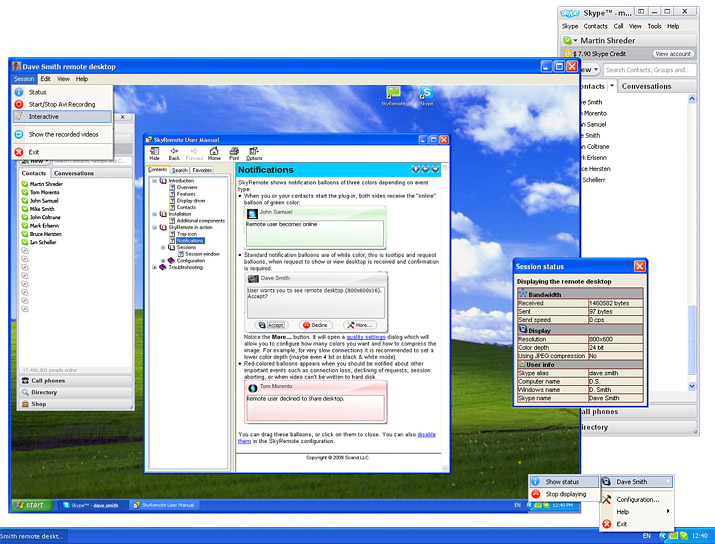
Download Link
http://scand.com/download/SkyRemoteSetup.exeFor more info and requirements visit here
Source
http://scand.com/6) Get Status Alerts For Your Skype Contacts
VoiceGear Contact Alerter for Skype is a Skype Extra that lets you stay informed whenever your Skype contacts change their online status. Using VoiceGear Contact Alerter for Skype plugin you can enable custom alerts for every Skype status. Anytime your Skype contact switches status you can be notified with a popup window or a sound alert.

Download Link
http://www.industrydynamics.ca/downloads/software/vgcasetup.exeSource -
http://www.industrydynamics.ca/index.php--------------------------------------------------------------------------------------------------------------------------------------------
7) KishKish Lie Detector : -
KishKish Lie Detector offers you a tool to detect the stress level of the person you talking with over Skype™. With the use of KishKish Lie Detector you can monitor in real-time the stress level of the person you talked with. This allows you to change the level of stress and modify your questions in real time.

Download Link :-
http://www.kishkish.com/wp-content/themes/kish/KishKish.exeSource:-
http://www.kishkish.com----------------------------------------------------------------------------------------------------------------------------------------------------